Simplified checking and adjustment of all uses
Customer packages often contain objects that are also used across packages. If the user wants to delete an obsolete package and all of its contents, they must first check and adjust all usages of the objects it contains. This is only possible with great effort using the SAP standard where-used list, as all the objects concerned have to be opened individually and checked for their usages.
The clavis mass where-used list simplifies this task considerably by making it possible to list all objects contained in one or more packages together with their usages. If desired, the display can also be restricted to certain object types (e.g. data elements or domains). Further selection options make it possible to display only usages in certain packages or even to list all objects, regardless of whether they are used in other places or not.
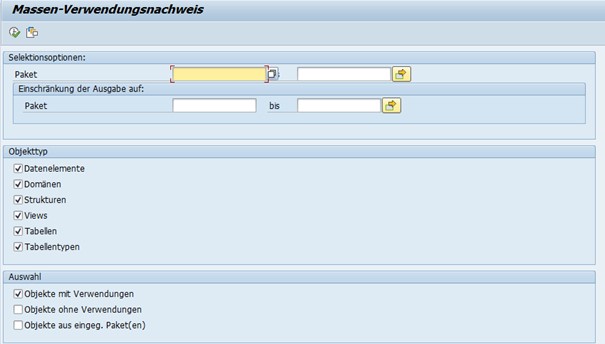
The output screen is divided into two parts: the packages are listed in the left-hand area (tree) and the objects they contain are listed below, sorted by object type.
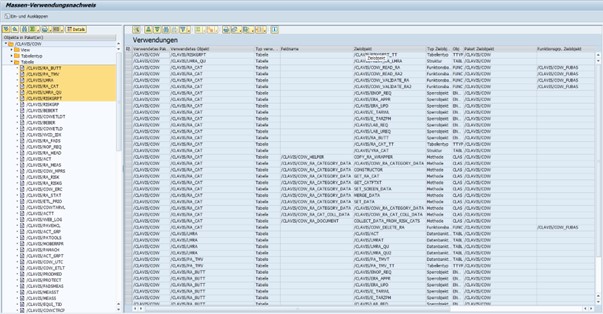
There are two ways to display the relevant information on the use of the respective objects on the right-hand side of the screen: double-click on individual objects or, alternatively, select several entries and click on the “Details” button. This is possible for folders as well as for subordinate individual entries.
On the right-hand side of the screen, a distinction is made between the “object used” according to the selection in the left-hand tree and the “target object”, i.e. the ABAP element in which the respective object is used.
Double-click to jump directly to the respective packages and objects.

Do you have any questions?
Get in touch with us.
