SAP Fiori – more user-friendliness for SAP applications
SAP Fiori stands for the change of the SAP strategy in user interface development: Away from chaotic program interfaces, where a developer has included everything a program can do, to an interface that only provides what the user needs to complete his tasks.
Fiori emphasizes user-friendliness – often described by keywords like ‚Usability’ and ‚User Experience’ (UX). All business applications shall be „intuitive, personalized and tuned to the way users actually work“, says SAP.
SAP-Fiori – State-of-the-Art Design Concept
SAP Fiori applies modern design concepts and is not a product – it describes the way, SAP applications should be implemented in future.
For this SAP defines five design principles:
- Role based
- Only those program functions are offered to a particular user that he needs to perform his tasks and thus conform to his role.
- Adaptiv
- All applications run on almost any browser, as mobile app or on a desktop.
- Simple
- What is not necessarily required, is omitted.
- Coherent
- A standardized interface design provides for quick orientation.
- Delightful
- Inviting look and intuitive handling. Business applications similar to a self-explanatory consumer app.
SAP Fiori Design Guidelines assist in implementing these design specifications (experience.sap.com/fiori-design/)
SAP Fiori Launchpad – the Individual SAP Fiori Homepage
SAP Fiori Launchpad is the central entry point to all Fiori applications. After logging in to the system, the Launchpad start page is displayed to the user. All applications appear as tiles and conform to a users rights. The user can personalize their own “homepage” by, for example, creating groupings, changing sequences or removing tiles from the start page. The Launchpad accepts applications that have been implemented with SAPUI5 as well as Web Dynpro ABAP and SAP GUI for ABAP applications.
Technically Launchpad is a platform-independent environment running exclusively on the client side. SAP HANA is not a pre-requisit for Launchpad.
SAP Fiori – Benefits
All applications and processes are significantly simplified and can be provided mobile. This leads to substantial cost savings in the long run.
SAP Fiori – Architecture and Applications Types
For transactional apps the architecture looks as follows:
- End devices
- Tablet, dektop, smartphone; load, call, operate Launchpad and apps (HTTP, HTML5 capable browser)
- SAP gateway or any other reverse proxy
- Submission of requests to downstream servers
- ABAP-Frontend
- Webserver and OData-Gateway
- ABAP-Backends
- SAP Business Suite products (business logic; data models)
- Data base
- Business data
For many transactional apps (unlike analytic apps) neither SAP HANA is needed as data base nor SAP HANA XS as OData protocol
SAP Web IDE
SAP Web IDE provides a tool to quickly design, build and implement Fiori web applications based on SAPUI5.
Detailed information
If you want to know more about SAP Fiori: we have summarized further information on a separate website.
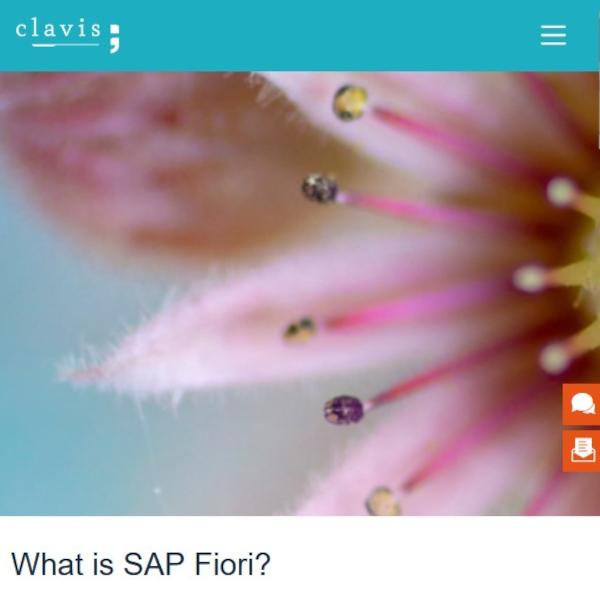
What is SAP Fiori? What is special about the design concept?
What does the architecture look like? Can Fiori apps be extended?
We answer these and other questions in detail:
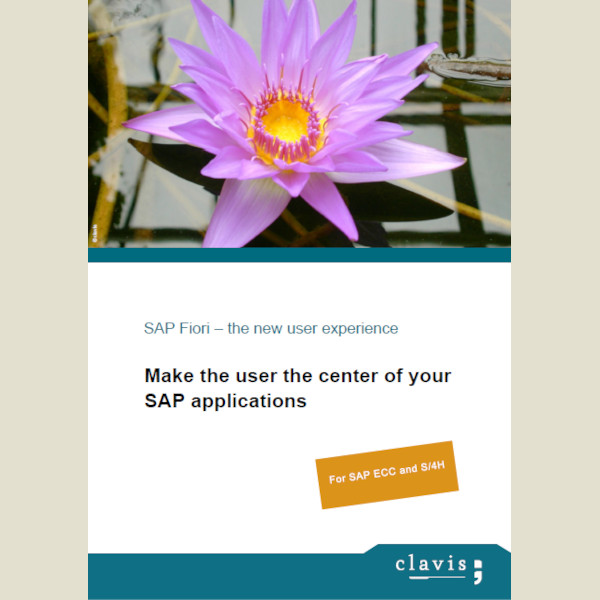
We have summarized detailed information on SAP Fiori for you in detailed product information (PDF):

Do you have any questions?
Get in touch with us.